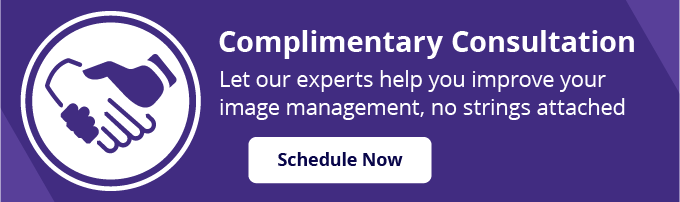Missing Medical Images In the Cloud? Get A Medical Imaging Router.


The Cloud is perhaps the perfect repository for medical imaging records. Storing medical images in the Cloud ensures their safe archive and improves their availability both within your practice and facility. It additionally does the same with your partners, referring and consulting physicians, and even patients. So it’s no surprise that more healthcare practices are utilizing the Cloud for their medical imaging storage. However, with the benefits of the Cloud come some necessary precautions to ensure that an appropriate architecture is in place to avoid medical images falling through the virtual cracks.
Back in the old and simpler world of on-site PACS, it was a relatively straight forward matter to physically connect your modalities to your PACS. Your modalities were configured to send their studies to your PACS via a proprietary local area network (LAN) wired together with Ethernet cables. You were virtually assured that your studies would be captured, stored, and available for reads or future retrieval. Unfortunately, the Internet isn’t as predictable, and likely, not as fast as was your LAN and local PACS. Hence, to make the Cloud work efficiently, you need to take some additional steps.
An Image Router...You Have One, Right?
To both ensure that no studies ever get lost in their transmission as well as to ensure their immediate availability, it’s important for any production Cloud medical imaging storage architecture to include an intermediate stage, or buffer, for images on the way to the Cloud. We refer to this device as an image router. If your practice generates large complex images that require an immediate read; forcing your images to travel to the Cloud prior to their read may cause undue delay. An image router can enable temporary storage on the images’ trip to the Cloud. The router can serve up studies to your local reading stations, reducing the transmission delay to a minimum.
There also needs to be a clear and documented handoff between the studies that are generated by your modalities and what ends up in Cloud storage. We don’t like to leave to chance the idea that somehow an image never makes it to the Cloud. Your image router can actually provide an inventory of studies generated and transmitted by the modalities that can be compared with what was received in the Cloud. If an issue arises, the study can be located on the modality or the image router and manually retransmitted to the Cloud.
Here's A Closer Look...
Your modality is the starting point on this journey. When your patient gets their image taken, their corresponding demographic information is recorded along with their image. This information and the two are stored together in a DICOM format. The goal of your medical imaging system’s architecture is to route that information to a PACS where it can be viewed, archived, and retrieved.
How this gets accomplished is dependent upon the architecture you use, your bandwidth speed, and the size of your images. With an optimal Cloud architecture the first stop for this data is your local medical imaging router, where it awaits a handshake - the signal that the Cloud is ready to receive your data. Depending upon these variables as well as the current Internet usage by the other parts of your practice, your medical imaging data is not necessarily instantly transmitted to the Cloud. The router ensures that whenever the appropriate bandwidth is available, your images are transmitted. Once it is received into a Cloud PACS, the images are available for query just as you have done in the past with your local PACS. However, this also applies to authorized users outside of your facility, no matter their location or computer equipment they are using. With appropriate security credentials, all you have to do is simply submit a query requesting an image, and the Cloud will respond just like a normal PACS to present the image on your device, anytime and anywhere in the world.

While the Internet’s operation is generally robust, there are those situations where the Internet temporarily goes down, when your local Internet service provider has interrupted service, or your bandwidth is being sucked up by patients watching YouTube videos and streaming music. In these moments, it is important to ensure that your images that can not make it instantly to the Cloud are stored somewhere, enabling retransmission to the Cloud when Internet service is restored. That’s where your local image router comes in.
Final Thought
Utilizing the Cloud as a repository for your medical images - your PACS - enables physicians around the world to share, access, and be mobile with their medical imaging, no matter what their location. Relying on the Internet is not fool-proof, so proper precautions and systems should be instituted. Including an image router as both a local source of fast access to images as well as a buffered transmission device ensures that Cloud based performance meets your needs. Shouldn’t this always be the standard? No matter what happens with your connectivity, prevent medical images that can’t be immediately transmitted from getting unduly delayed or lost by investing in an image router to strengthen the architecture of your practice.